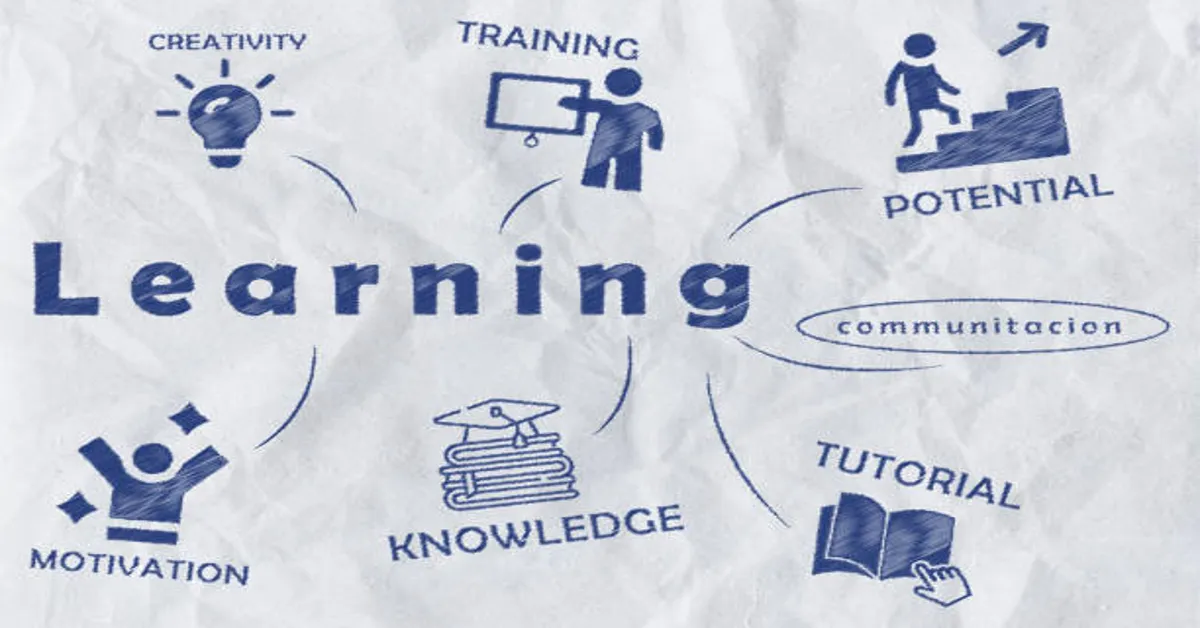Edusprint is an educational management platform designed to streamline communication between schools, teachers, students, and parents. Over the last decade, schools have increasingly moved toward digital tools for better organization, transparency, and efficiency. Edusprint is one such system that plays a significant role in bridging gaps, enhancing school operations, and simplifying information flow. In this detailed guide, we will explore the origins, purpose, functionalities, benefits, and best practices for using Edusprint effectively. By the end, you will understand why platforms like Edusprint have become indispensable for modern education management.
Understanding Edusprint and Its Purpose
Edusprint functions as a digital school diary and management system. Traditionally, students carried physical diaries or handbooks to note homework, upcoming events, and important announcements. Teachers relied on notice boards, verbal reminders, and printed circulars to communicate with parents. This approach often led to communication delays, lost messages, and missed updates. Edusprint addresses these challenges by offering a unified digital platform where updates are instantaneous and accessible to all authorized users.
Its primary aim is to improve the flow of academic and administrative information so that learning is supported by a strong communication structure. It eliminates the dependence on manual note-keeping, reduces paperwork, and ensures parents and guardians are always informed about their child’s academic journey.
Core Features of Edusprint
While the exact set of features may vary depending on the school’s subscription and customization, most implementations of Edusprint share certain core functionalities that make it a valuable tool.
1. Digital Circulars and Notifications
Edusprint allows schools to send important announcements instantly. Whether it is about exam schedules, holidays, or upcoming events, notifications can be sent to all relevant recipients in real-time. Unlike traditional methods, there is no risk of the message being misplaced or forgotten.
2. Homework and Assignment Tracking
Teachers can upload homework details for each subject directly into Edusprint. This ensures parents know exactly what tasks have been assigned and when they are due. For students, it serves as a reliable reminder, reducing missed submissions.
3. Attendance Monitoring
Daily attendance can be recorded digitally, and absentee information can be sent to parents immediately. This quick update helps parents take prompt action if a child is absent without prior intimation.
4. Exam Schedules and Results
The platform provides detailed exam timetables, syllabus breakdowns, and even digital report cards. Parents can view results as soon as they are published without waiting for a printed version to come home.
5. Fee Management
Edusprint often includes a fee tracking and payment reminder feature. Parents can view pending amounts, due dates, and payment history, making the financial aspect of school management transparent.
6. Transport Tracking
In schools where transport is provided, Edusprint may offer GPS-enabled bus tracking. Parents can monitor routes and estimated arrival times, which increases safety and convenience.
7. Calendar Integration
An integrated academic calendar keeps track of events, holidays, examinations, and extracurricular activities in one place. It ensures that students and parents never miss an important date.
Benefits of Using Edusprint
Edusprint’s popularity is rooted in the tangible benefits it brings to various stakeholders.
For Schools
- Efficient Administration: Reduces the workload of administrative staff by digitizing record-keeping.
- Eco-friendly: Cuts down on paper usage by replacing printed notices and report cards with digital alternatives.
- Centralized Data Management: Keeps academic records, attendance, fee status, and event schedules in one secure platform.
For Teachers
- Time-saving: Teachers can update homework, grades, and attendance for multiple students in a fraction of the time.
- Consistent Communication: No dependency on students carrying messages home; all communication goes directly to parents.
- Performance Tracking: Teachers can easily monitor students’ academic progress through digital reports.
For Parents
- Real-time Updates: No more waiting for parent-teacher meetings or written notes; important information is instantly available.
- Better Engagement: Parents can actively participate in their child’s academic journey with access to daily assignments, grades, and attendance.
- Convenience: Eliminates the need to visit the school for minor updates or queries.
For Students
- Clear Homework Instructions: Reduced confusion about assignments and deadlines.
- Organized Academic Life: Exam schedules, homework, and activities are in one accessible location.
- Parental Support: Since parents are informed, they can offer timely help and guidance.
How Edusprint Improves Communication in Education
Communication is the backbone of effective education. Misunderstandings or delays in communication can disrupt the learning process. Edusprint changes this dynamic by:
- Providing Direct Communication Channels: Teachers and parents can communicate without relying on physical notes.
- Ensuring Consistency: Every parent receives the same message in the same format, avoiding misinterpretation.
- Creating a Record: All updates remain in the system, so parents can refer back to them anytime.
- Reducing Delays: Urgent notices can be sent instantly instead of waiting for the next school day.
User Experience and Accessibility
Edusprint is designed to be user-friendly, with simple navigation that even non-technical users can grasp quickly. Schools often provide orientation sessions to help parents and students get started. The platform is typically accessible through:
- Mobile Apps: Available for Android and iOS, making it convenient to check updates on the go.
- Web Portals: For those who prefer accessing information via desktop.
- Push Notifications: Alerts users about important updates without them needing to check manually.
Security and Privacy Considerations
Since Edusprint deals with sensitive data such as student records, academic performance, and financial transactions, data security is crucial. The platform generally employs encryption and secure login methods to protect information. Access is restricted to authorized users—teachers, school administrators, parents, and in some cases, older students. Schools must ensure that login credentials are kept confidential and that users are aware of best practices to avoid breaches.
Challenges in Implementation
While Edu sprint offers numerous benefits, the transition from traditional methods to digital platforms can present challenges:
- Resistance to Change: Some parents or teachers may be hesitant to adopt new technology.
- Digital Literacy Gaps: Not all users are equally comfortable with mobile apps or online systems.
- Infrastructure Requirements: Schools need stable internet connections and updated devices for smooth operation.
- Training Needs: Initial training is required to ensure all users understand the platform’s features.
Best Practices for Schools Using Edusprint
To maximize the benefits of Edusprint, schools should follow these best practices:
- Comprehensive Onboarding: Train all stakeholders thoroughly during implementation.
- Regular Updates: Ensure that teachers update homework, attendance, and announcements promptly.
- Feedback Channels: Allow parents to give feedback about the platform’s usability.
- Integration with Academic Planning: Use Edu sprint not just for communication but also for academic progress monitoring.
- Encouraging Consistency: Every teacher should use the same format for entries to avoid confusion.
Future of Educational Platforms like Edusprint
The adoption of Edusprint represents a broader trend in digital transformation within education. As technology advances, such platforms may integrate AI-driven analytics to predict student performance, provide personalized learning recommendations, and even automate administrative decisions. Virtual classrooms, interactive assignments, and gamified learning modules could be integrated directly into Edu sprint, further blurring the line between communication tools and learning management systems.
In the coming years, parents might expect more from such platforms—not only administrative transparency but also active learning opportunities for their children.
Conclusion
Edusprint is more than just a communication tool; it is a comprehensive educational management platform that supports every key stakeholder—students, parents, teachers, and school administrators. By centralizing essential academic and administrative information, it fosters transparency, efficiency, and collaboration. While challenges like digital literacy and infrastructure exist, the long-term benefits make it a worthwhile investment for any institution seeking to modernize its operations.
The platform’s impact goes beyond convenience; it builds stronger connections between home and school, ensuring that students receive consistent guidance and support. In a world where education is evolving rapidly, tools like Edu sprint are not just helpful—they are essential.
ALSO READ: www 5movierulz – An In-Depth Look at the Platform, Risks, and Safer Viewing Choices
Frequently Asked Questions About Edusprint
1. What is Edusprint used for?
Edusprint is used to manage school communication, track attendance, update homework, share exam schedules, publish results, and provide fee reminders.
2. Can students access Edusprint directly?
Yes, in many schools, older students can log in to view assignments, results, and school updates directly through the platform.
3. Is Edusprint available only on mobile?
No, Edusprint can be accessed both through mobile apps and web portals, allowing flexibility for different users.
4. How secure is the data on Edusprint?
Edusprint generally uses secure logins and encryption to protect sensitive information, with access limited to authorized users.
5. Do schools need special training to use Edusprint?
Yes, training sessions for teachers, parents, and administrators are recommended to ensure smooth adoption and efficient usage.